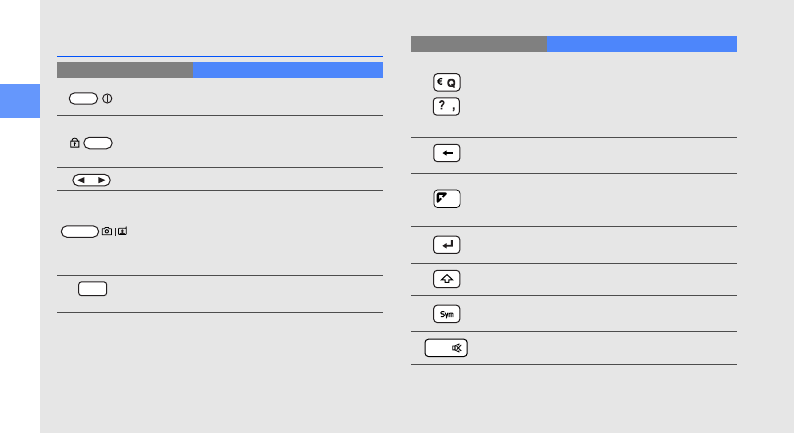
12
introducing your mobile phone
Keys
Key Function
Power
Turn the phone on and off (press
and hold)
Hold
Activate or deactivate the keys,
touch screen, and external
keyboard
Volume
Adjust the phone’s volume
Camera/
Video call
In Idle mode, turn on the camera
(press and hold); In Camera
mode, take a photo or record a
video; From the dialling screen,
make a video call
Shortcuts
Open the shortcut menu; Activate
the touch screen
Alpha-
numeric
Enter numbers, letters and
special characters; In Idle mode,
press and hold [1] to access
voice mails and [0] to enter an
international call prefix
Delete
Delete characters or items in an
application
Enter numbers and symbols on
the upper half of the keys in a text
input field
Enter
Start a new line in a text input
field; Confirm your selection
Shift
Shift case in a text input field
Symbol
Enter special characters in a text
input field
Space
Enter a space in a text input field
Key Function
F700.book Page 12 Saturday, January 26, 2008 12:28 PM


















