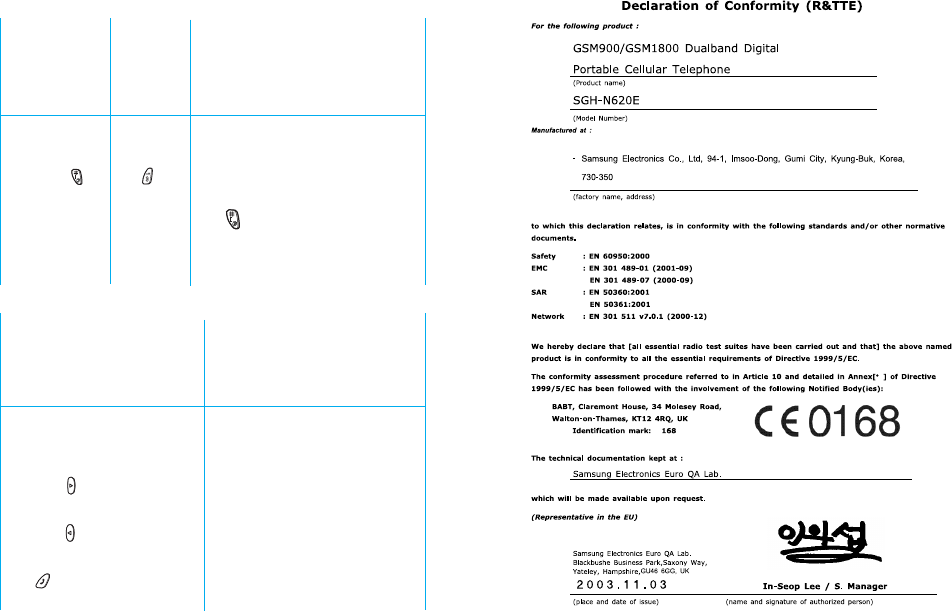
➀ Press the PhoneBook soft
key.
➁ Enter the start of the name.
➂ Press the Find soft key.
➃ To scroll through the names,
press or .
➄ To make a call, press .
Search for
a Number
in the
Phonebook
Speed-Dial
with SIM
Locations
• 2 to 9
• 10 and above
➀ Type in the number.
➁ Press the Save soft key.
➂ Enter the name.
➃ Press the Save soft key.
➄ If necessary, change the
location.
➅ Press the OK soft key.
Store
Numbers
in the
Phonebook
Press and hold down the
appropriate number key.
➀ Press the appropriate
keys.
➁ Press the key.
➂ Press the Dial soft key.
Connect to
the Voice
Mail Server
Press and hold
down .
Set the
Silent Mode
On/Off
Press and hold
down .


















