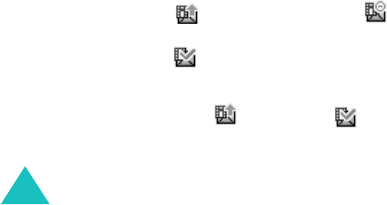
Messages
82
Delete address
: to delete the selected address.
Note
: To clear part or all of your input, press or press
and hold the
C
key, If there is no input
displayed, press and hold the
C
key to move to
the previous screen.
5. To send the message to up to 20 different
destinations, repeat step 4.
6. When you have finished entering the numbers,
press the
Send
soft key.
Press the
Cancel
soft key to not send the
message.
If transmission fails, press the
Retry
soft key to try
again. Or, press the
Cancel
soft key to save the
message.
Outbox
(Menu 1.2.3)
Outbox stores messages that you have sent, are
sending, have failed in transmission, or have been
cancelled.
When the
Outbox
menu option is selected, the list
of messages you have sent or saved displays with
the:
• message’s subject or ‘No subject’, if the message
has no subject.
• recipient’s phone number.
• message status: for a sent message, for
a message which was cancelled or failed in
transmission, or for a delivered report. When
a recipient retrieves a message that you have
sent and the
Delivery report
option (see
page 89) is set to on, changes to .


















