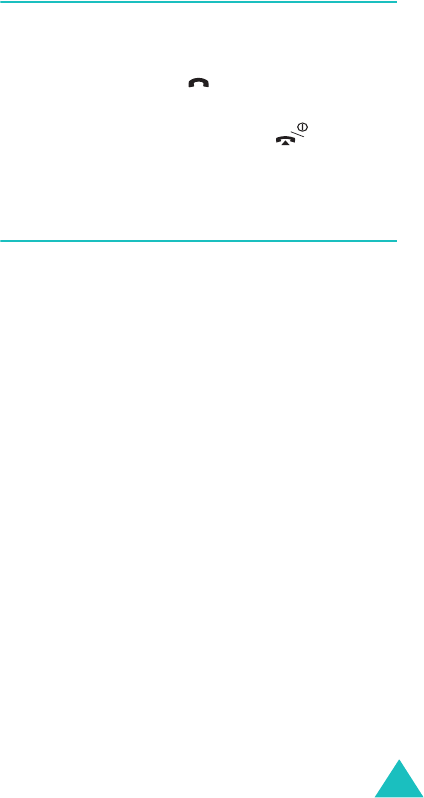
Phone settings
161
Anykey answer
(Menu 9.9)
You can answer incoming calls by pressing almost
any key on the phone.
Off
: you can only press or the
Accept
soft key
to answer incoming calls.
On
: you can press any key, except to answer
incoming calls.
Reset settings
(Menu 9.10)
This menu option allows you to reset your phone to
its default configuration. You can reset the sound
settings, phone settings, or all of the settings
together.
1. Select one of the settings to reset by pressing
the
Select
soft key.
2. When a confirming message appears, press the
Yes
soft key to reset settings. Then enter the
phone password and press the
OK
soft key.
The password is preset to “00000000” by
default. To change it, see page 158.
Otherwise, press the
No
soft key.


















