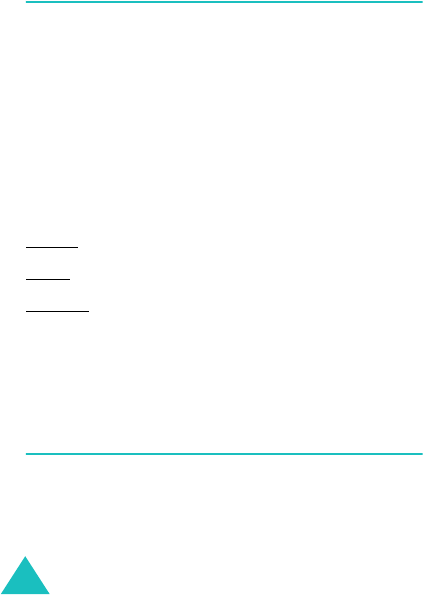
Messages
106
2. If necessary, repeat step 1 to check another
box.
3. When you have finished checking, press the
OK
soft key.
4. When a confirming message appears, press the
Yes
soft key to delete all of the messages in the
box(es).
Otherwise, press the
No
soft key.
Push messages
(Menu 5-3)
This menu allows you to set to receive and read
push messages.
The following options are available:
Inbox
: Your phone receives push messages and
saves them in the Inbox. And you can read push
messages in the Inbox.
Setting
: This option allows you to set the push
message receiving options.
Always
: always push message comes in.
Never
: the push message never comes in.
Optional: Only the push message whose setting
matches to the number in this option comes in. The
preset number is SMS service centre. You can also
edit the number.
Delete all
: deletes all of the push messages.
Preset messages
(Menu 5-4)
Using this menu, you can preset up to nine
messages that you use most frequently. When you
access this menu, the preset message list displays.


















