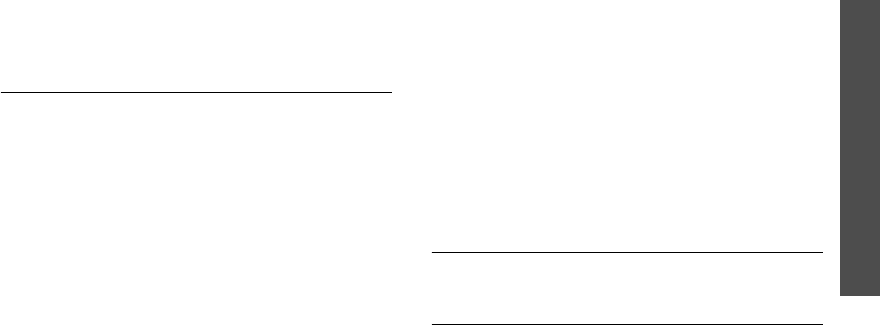
Menu functions
Phone settings
(Menu 9)
55
Phone settings
(Menu 9)
The
Phone settings
menu allows you to customise
various settings for your phone. You can also reset the
settings to their default values.
To access this menu, press <
Menu
> in Idle mode and
select
Phone settings
.
Display
(Menu 9.1)
Use this menu to change settings for the display and
light.
Wallpaper
(Menu 9.1.1)
You can change the background image and the
settings for the text of Idle mode.
•
Animations
: select one of animated images.
•
Photos
: select one of photos you have taken.
•
Images
: select one of images downloaded from
the wireless web or Samsung PC Studio, or
received by MMS.
•
Text position
: select a position of the text
displayed on the Idle screen.
•
Text style
: select a text style.
Skin
(Menu 9.1.2)
You can select a skin colour pattern for Menu mode.
Back light
(Menu 9.1.3)
You can select the length of time the backlight stays
on.
LCD
contrast
(Menu 9.1.4)
You can adjust the brightness of the display for
varying lighting conditions.
Dialing font color
(Menu 9.1.5)
You can select whether or not the dialing font color is
used.
Service light
(Menu 9.1.6)
You can select whether or not the service light is used.
Greeting message
(Menu 9.2)
Use this menu to enter the greeting that is displayed
briefly when the phone is switched on.
Language
(Menu 9.3)
Use this menu to select one of several languages for
the display text and input mode, separately.


















