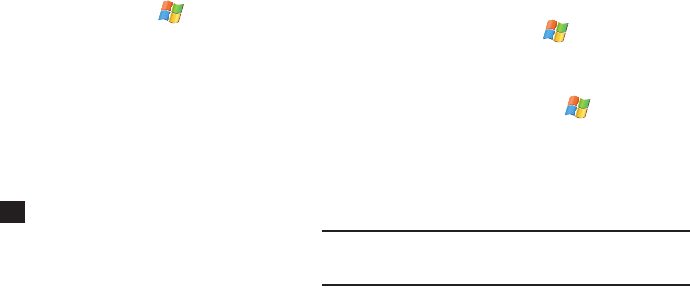
77
Beaming a Word Document
Word Documents can be beamed directly to another Bluetooth-
compatible device as long as that recipient is visible and
accepting incoming data.
1. From the
Today
screen, touch
Start
()
> Office Mobile >
Word Mobile
.
2. Touch an entry from the Word Mobile file access screen.
3. Touch
Menu
(right softkey)
> File > Beam...
. Mondi begins
to search for visible devices within its range.
4. Touch the device from the list to begin transmission. The
recipient will have to accept the incoming data file before
the process is complete.
5. Touch to return to the previous page.
Windows Media Player
Use Microsoft Windows Media Player
®
to play digital audio and
video files that are stored on your device or downloaded from the
Internet. You can play files in either an MP3 format, or in their
original Windows Media format, including files with extensions:
.wma
and
.wmv
.
The device provides display of video on a 4.3 inch screen
(visible). Any imported video should be scaled to fit within that
onscreen dimension and then copied into the MEDIA folder on the
microSD card.
Launching Media Player
ᮣ
From the
Today
screen, touch
Start
()
> Programs >
Windows Media
.
Loading a Media File into the Player
1. From the
Today
screen, touch
Start
()
> Programs >
Windows Media
.
2. Touch
Menu
(right softkey)
> Open File > Storage Card >
[folder location]
. Use the File System screen to locate your
desired multimedia file.
Note:
The location of video files is not fixed but created by users. The [folder
location] description above denotes the user-created folder housing
the media files.
3. Touch the desired media file from the available list.
4. Touch
Play
(left softkey) to begin playback.
ok
SWD-M100.book Page 77 Friday, September 25, 2009 5:12 PM


















