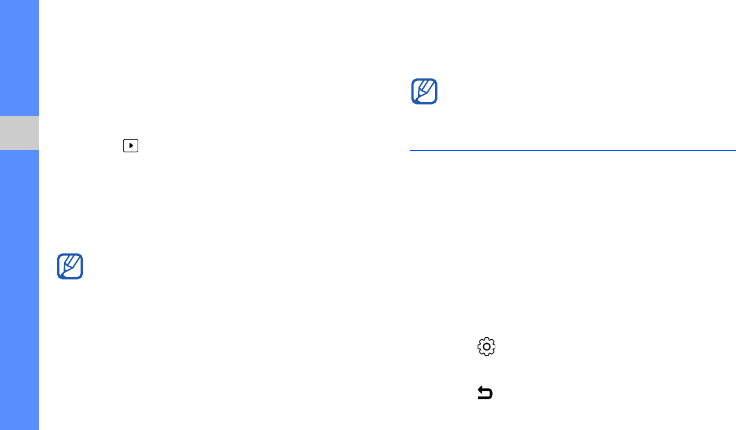
44
using camera functions
Erase parts of photos
1. In Idle mode, press the Camera access key to
turn on the camera.
2. Rotate the phone anti-clockwise to landscape
view.
3. Select to view photos.
4. Scroll left or right to a photo.
5. Select More → Edit → Photo eraser.
6. Select the part of the photo you want to erase
and select Eraser.
7. When you are finished erasing, select Files →
Save.
8. Select a memory location (if necessary).
9. Enter a new file name for the photo and select
Done.
Use camera settings
Learn how to capture photos with various camera
settings.
Capture photos with touch focus
Your phone can track and auto focus on your
subject, even when you or your subject is moving.
1. In Idle mode, press the Camera access key to
turn on the camera.
2. Make any necessary adjustments.
3. Select and scroll down to Object tracking.
4. Select On next to Object tracking.
5. Select .
It may take some time to erase the part of the
photo.
The photo will be automatically resized to a
lower resolution.


















