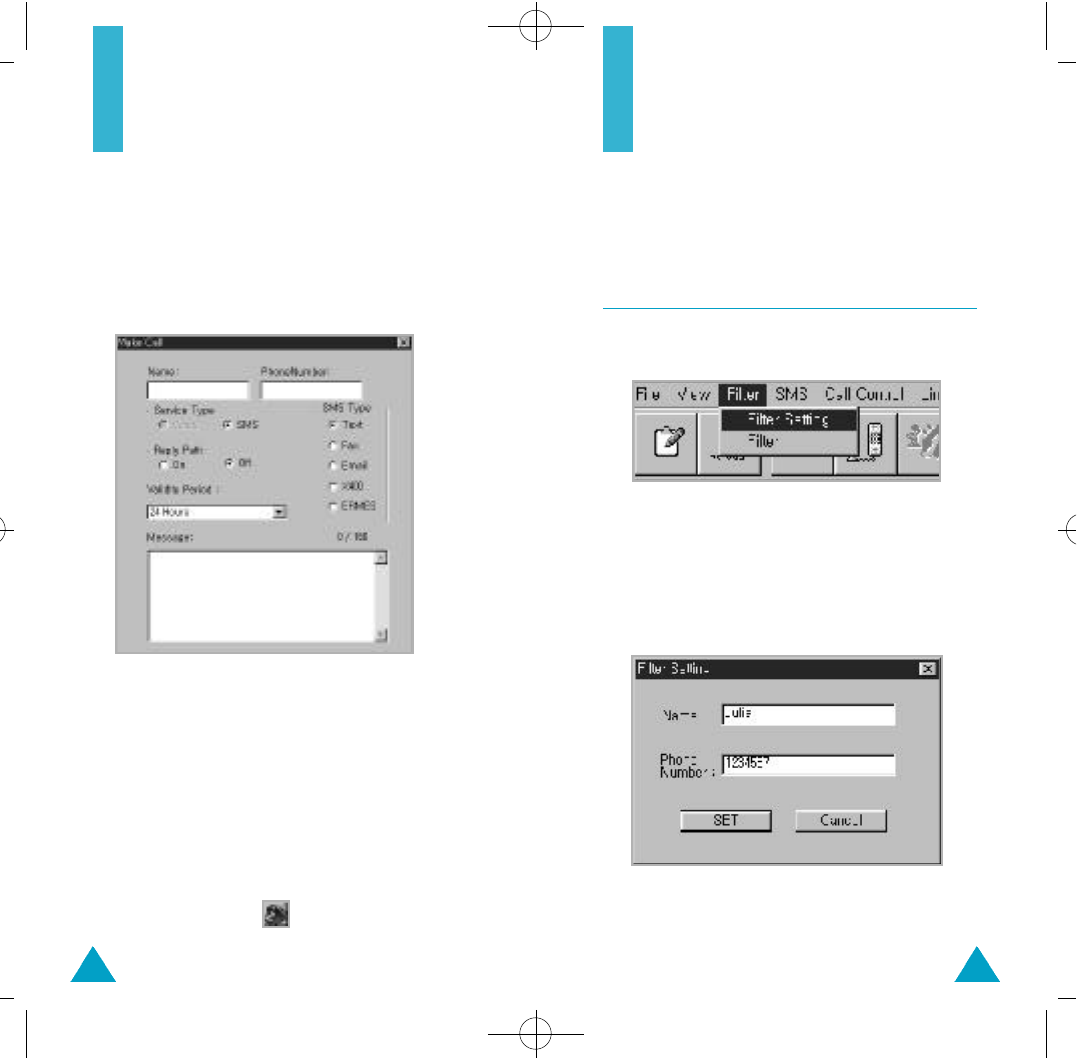
2524
You can make a call on EasyGSM. The dialed number
is stored in the redial phonebook memory of
EasyGSM.
1. From the Call Control menu, select Make Call.
The Make Call dialog box appears.
Call Control
If you select Make Call menu after you select the
desired item from the phonebook or SMS memory,
the Make Call dialog box appears, containing the
information about the selected item.
2. Fill in the boxes to enter phone number, name, and
service type. If you want to send a message,
select the SMS type, and enter the desired mes-
sage.
3. To start dialing, click .
2. The Filter Setting dialog box appears. Enter the
name and/or phone number you want to find. You
may enter the first few characters as long as you
know. When completed, click SET.
You can find a number or name in the phonebook or
SMS memory using the Filter menu.
Setting Filter
1. From the Filter menu, select Filter Setting.
Searching Data
01-Cover/Text 6/28/00 3:20 AM Page 26
















