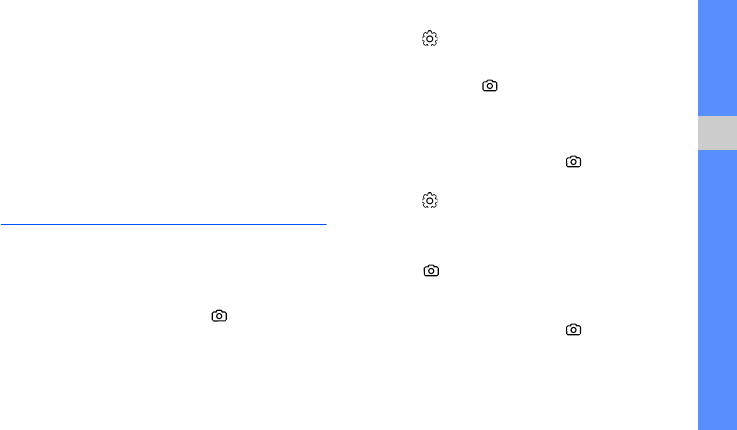
43
using advanced functions
3. Enter a user name and password and select
Sign In.
When you are signed in to the messenger, the
contact list shows all of your messenger
contacts.
4. Select a contact you want to chat with. The chat
screen opens.
5. Enter and send your message.
Use advanced camera functions
Learn how to capture photos in various modes and
customise camera settings.
Capture a series of photos
1. In Idle mode, press and hold [ ] to turn on the
camera.
2. Rotate the phone anti-clockwise to landscape
view.
3. Select → Shooting mode → Multi-shot.
4. Make any necessary adjustments.
5. Press and hold [ ] until the number of photos
you want has been taken.
Capture divided photos
1. In Idle mode, press and hold [ ] to turn on the
camera.
2. Select → Shooting mode → Mosaic shot.
3. Select an image layout.
4. Make any necessary adjustments.
5. Press [ ] to take photos for each segment.
Capture photos with decorative frames
1. In Idle mode, press and hold [ ] to turn on the
camera.
2. Rotate the phone anti-clockwise to landscape
view.


















