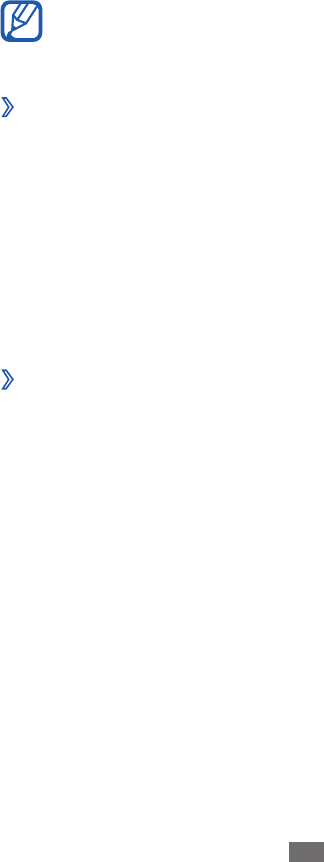
Web
91
Contacts
●
: Select your destination from addresses of
your contacts.
Starred Places
●
: Select your destination from the list of
your starred places.
YouTube
Learn to view and share videos via YouTube.
This feature may be unavailable depending on your
region or service provider.
Watch videos
›
In Idle mode, open the application list and select
1
YouTube.
If you are launching this application for the first time,
2
select Accept.
Select a video from the list.
3
Control playback with the icons on the screen.
4
Share videos
›
In Idle mode, open the application list and select
1
YouTube.
Select a video.
2
Rotate the device to portrait view.
3
Select
4
More
→
Share
→
an option.


















