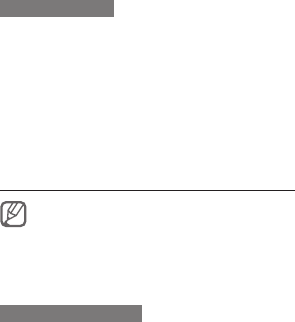
18
To view an email
1. In Menu mode, select Messages → Email
inbox.
2. Select Check new email.
3. Select an email or a header.
4. If you selected a header, press <Options> →
Retrieve to view the body of the email.
Add and nd contacts
The memory location to save new contacts may
be preset depending on your service provider.
To change the memory location, in Menu mode,
select Contacts → Management → Save new
contact to → a memory location.
To add a new contact
1. In Idle mode, enter a phone number and press
<Options>.
2. Select Create contact → a memory location (if
necessary).
3. Select a number type (if necessary).
4. Enter contact information.
5. Press the Conrm key to add the contact to
memory.


















