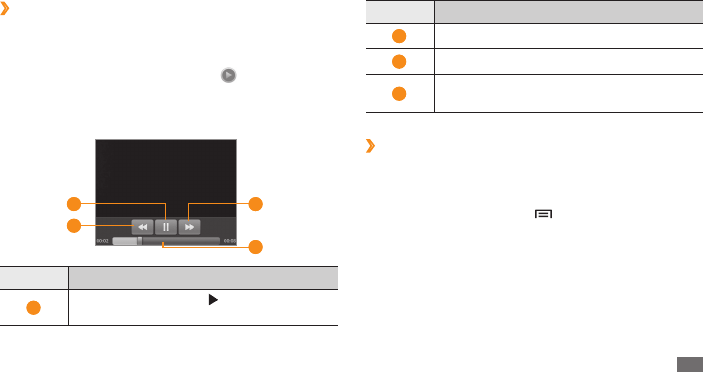
Entertainment
51
Number Function
2
Scan backward in a le.
3
Scan forward in a le.
4
Move to a point of the le by dragging the
bar.
›
Share images or videos
In Idle mode, open the application list and select
1
Gallery.
Select a folder and press [
2
] twice
.
Select image or video les.
3
Select
4
Share
→
a sharing option.
Send the le via a multimedia or email message or
5
Bluetooth or upload the le to the online album or
community site.
Play a video
›
1
In Idle mode, open the application list and select
Gallery.
Select a folder
2
→
a video (with the icon) to play.
Rotate the device anti-clockwise to landscape view.
3
Control playback with the following keys:
4
1
2
3
4
Number Function
1
Pause playback; Select to resume
playback.


















