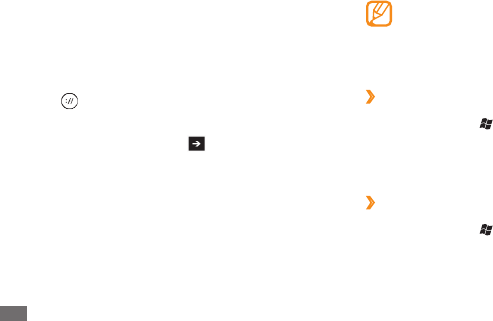
Tools
58
Voice command
Learn to dial a number or open an application by voice.
This feature may be unavailable depending on •
your region or service provider.
Recognised languages may vary depending on
•
your region or service provider.
›
Call a contact
Press and hold [
1
].
Say “Call” and then a name or a phone number.
2
The device dials the selected number.
Open an application
›
Press and hold [
1
].
Say “Open” and then an application name.
2
The device opens the corresponding application.
Select a document.
5
Browse, send, view, edit, synchronise, or pin the
6
document.
To view shared documents online,
From the Start menu, select
1
Oce.
Scroll to
2
SharePoint.
Select
3
.
Enter the web address of the website on the
4
SharePoint server and select .
Browse, send, view, edit, synchronise, or pin your
5
favourite documents.


















