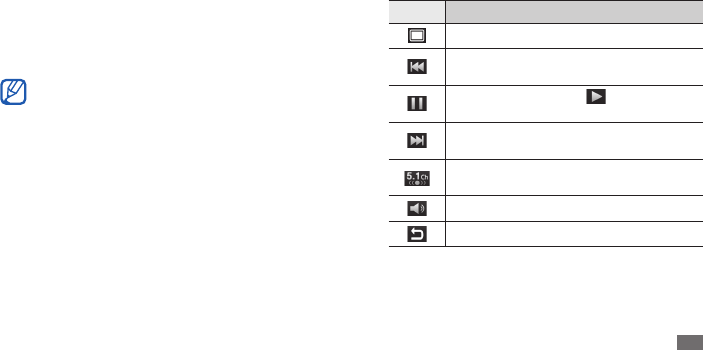
Entertainment
63
Control playback with the following icons:
4
Icon Function
Change a ratio of the video screen.
Skip backward; Scan backward in a le
(tap and hold).
Pause playback; Select to resume
playback.
Skip forward; Scan forward in a le (tap
and hold).
Activate the 5.1 channel surround sound
system when a headset is connected.
Adjust the volume.
Stop playback and return to the playlist.
Videos
Learn to use the video player to play various kinds of
videos. The video player supports the following le
formats: 3gp, mp4, avi, wmv, v, mkv (Codec: MPEG4,
H.263, H.264, VC-1, DivX
®
).
Some le formats are not supported depending •
on the software of the device.
If the le size exceeds the available memory, an
•
error can occur when you open les.
In Idle mode, open the application list and select
1
Videos.
Select a video to play.
2
Rotate the device to landscape view.
3


















