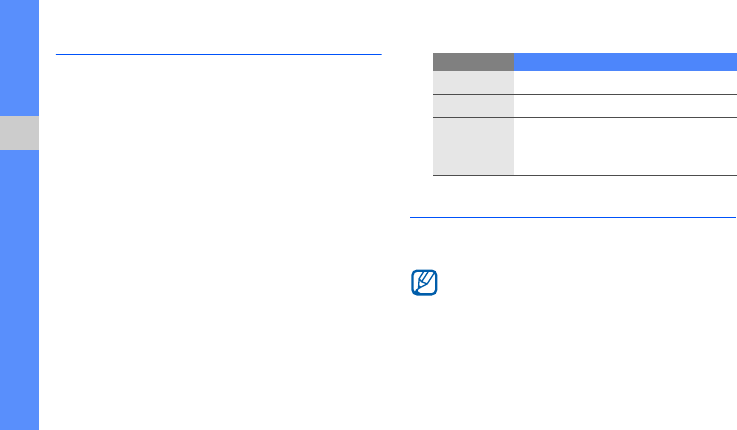
46
using tools and applications
Record and play voice memos
Learn to operate your phone’s voice recorder.
Record a voice memo
1. In Menu mode, select Applications → Voice
recorder.
2. Press the Confirm key to start recording.
3. Speak your memo into the microphone.
4. When you are finished speaking, press the
navigation key down.
Play a voice memo
1. From the voice recorder screen, press
<Options> → My voice clips.
2. Select a file.
3. Control the playback using the following keys:
View photos and videos on the web
Learn to access photo sharing websites and blogs
and view photos and videos.
1. In Menu mode, select Applications →
Communities.
Key Function
Confirm
Pause or resume playback
Volume
Adjust the volume up or down
Navigation
• Left: Skip backward
• Right: Skip forward
• Down: Stop playback
Communities
may be unavailable depending
on your region or service provider.


















