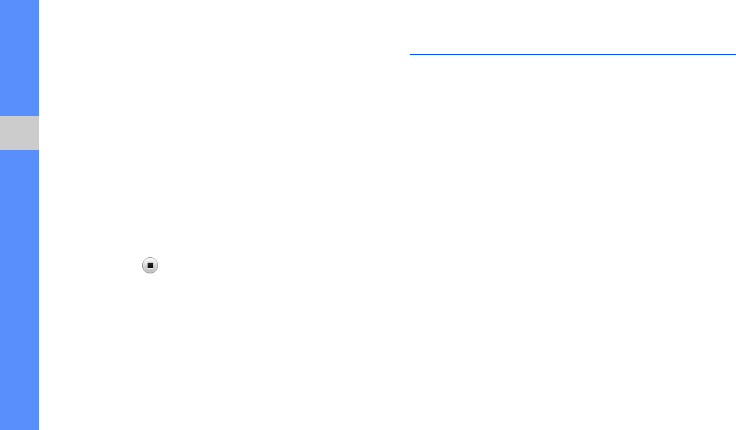
26
using basic functions
Use the headset
By plugging the supplied headset into the phone,
you can make and answer calls:
• To redial the last call, press the headset button,
and then press again and hold.
• To answer a call, press the headset button.
• To end a call, press the headset button.
Record a conversation
1. During a call, select <More> → Record call to
start recording.
2. Press the to stop recording.
Send and view messages
Learn to send and view text (SMS), multimedia
(MMS), and email messages.
Send a text or multimedia message
1. In Menu mode, select Messages → Create
message → Message.
2. Select Tap to add recipient → Enter manually.
3. Enter a destination number and select Done.
4. Select Tap to add text.
5. Enter your message text and select Done.
X
Enter text
For sending as a text message, skip to step 7.
For attaching multimedia, continue with step 6.
6. Select Add media and add an item.
7. Select Send to send the message.
S5233A_Arabic English.book Page 26 Thursday, April 23, 2009 7:33 PM


















