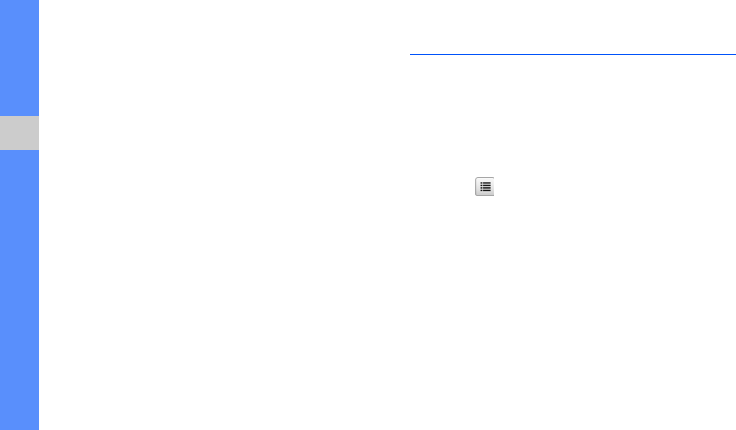
54
using tools and applications
4. Enter the address of an RSS feed and touch
Done.
5. Touch OK.
Read RSS feeds
1. In Menu mode, touch Applications → RSS
reader.
2. Touch Update to get the latest contents.
3. Select a feed category → an updated feed.
Customize RSS reader settings
1. In Menu mode, touch Applications → RSS
reader.
2. Touch More → Settings → Network settings.
View world clocks
Learn to view the time in another city and set world
clocks to appear on your display.
Create a world clock
1. In Menu mode, touch Organizer → World
clock.
2. Touch → Add.
3. Scroll left or right to a time zone.
4. Touch OK to create your world clock.
Add a world clock to your display
You can view clocks with two different time zones on
your display.
After you have created world clocks,
1. In Menu mode, touch Organizer → World
clock.


















