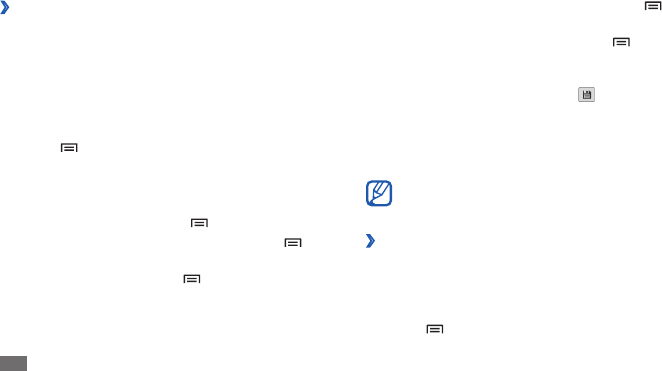
Communication
46
To move the message to another folder, press [• ]
→
Move to.
To load images from the message, press [
• ]
→
Show
pictures.
To view an attachment, select the attachment item. To
•
save it to your memory card, select .
Talk
Learn to chat with friends and family via Google Talk
™
.
This feature may be unavailable depending on your
region or service provider.
Add friends to your friend list
›
In Idle mode, open the application list and select
1
Talk.
The friend list shows all of your Google Talk contacts
at a glance.
Press [
2
]
→
Add friend.
View an email message
›
When you open an email account, you can view previously
retrieved emails oine or connect to the email server to
view new messages. After retrieving email messages, you
can view them oine.
In Idle mode, open the application list and select
1
Email
→
an email account.
Press [
2
]
→
Refresh to update the message list.
Select an email message.
3
From the message view, use the following options:
To reply to the message, press [
• ]
→
Reply.
To forward the message to other people, press [
• ]
→
Forward.
To delete the message, press [
• ]
→
Delete.


















