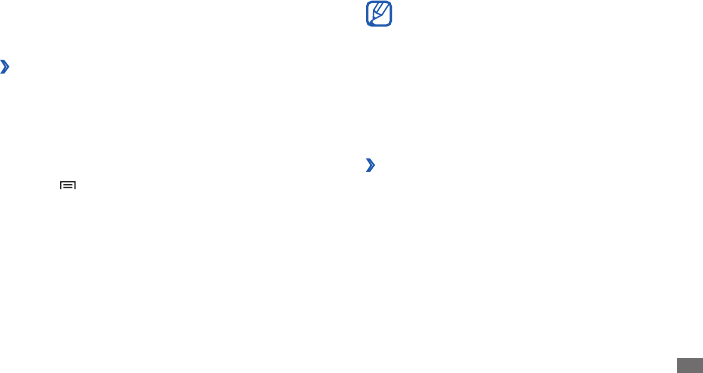
Entertainment
57
You can also play music les in the following •
formats if you open them from My Files,
multimedia messages, or the web browser: mid,
xmf, rtttl, imy, rtx, ota, amr, wav, mxmf.
Some le formats are not supported depending
•
on the software of the device.
If the le size exceeds the available memory, an
•
error can occur when you open les.
Add music les to your memory card
›
Start by transferring les to your memory card:
Download from the wireless web.
• ► p. 70
Download from a PC with the optional Samsung Kies.
•
► p. 86
Receive via Bluetooth.
• ► p. 82
Copy to your memory card.
• ► p. 86
Rotate the device anti-clockwise to landscape view.
3
Control playback with the virtual keys.
4
Share images or videos
›
In Idle mode, open the application list and select
1
Gallery.
Select a folder.
2
Select an image or video le.
3
Press [
4
]
→
Share
→
a sharing option.
Music
Learn to listen to your favourite music while on the go with
the music player. The music player supports the following
le formats: mp3, ogg, aac.
To use the music player, you must rst insert a memory
card.


















