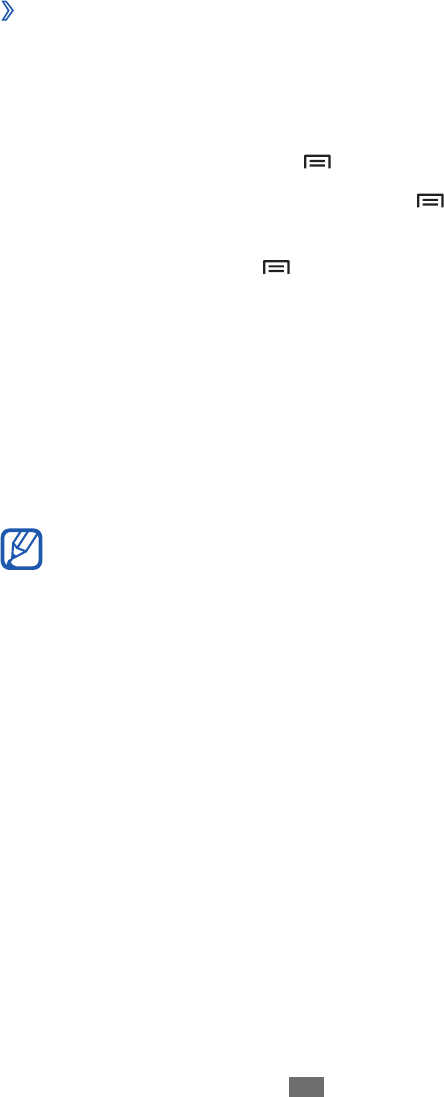
Communication
54
Start a chat
›
In Idle mode, open the application list and select
1
Talk.
Select a friend from the friend list. The chat screen opens.
2
Enter your message and select
3
Send.
To insert emoticons, press [
]
→
More
→
Insert smiley.
To switch between active chats, press [
4
]
→
Switch
chats.
To end the chat, press [
5
]
→
End chat.
Messenger
Learn to send and receive instant messages to friends and
family with the Google+ messenger instant messaging
service.
In Idle mode, open the application list and select
1
Messenger.
If you are launching this application for the first time,
follow the on-screen instructions to complete the
account setup.
Enter and send your message.
2


















