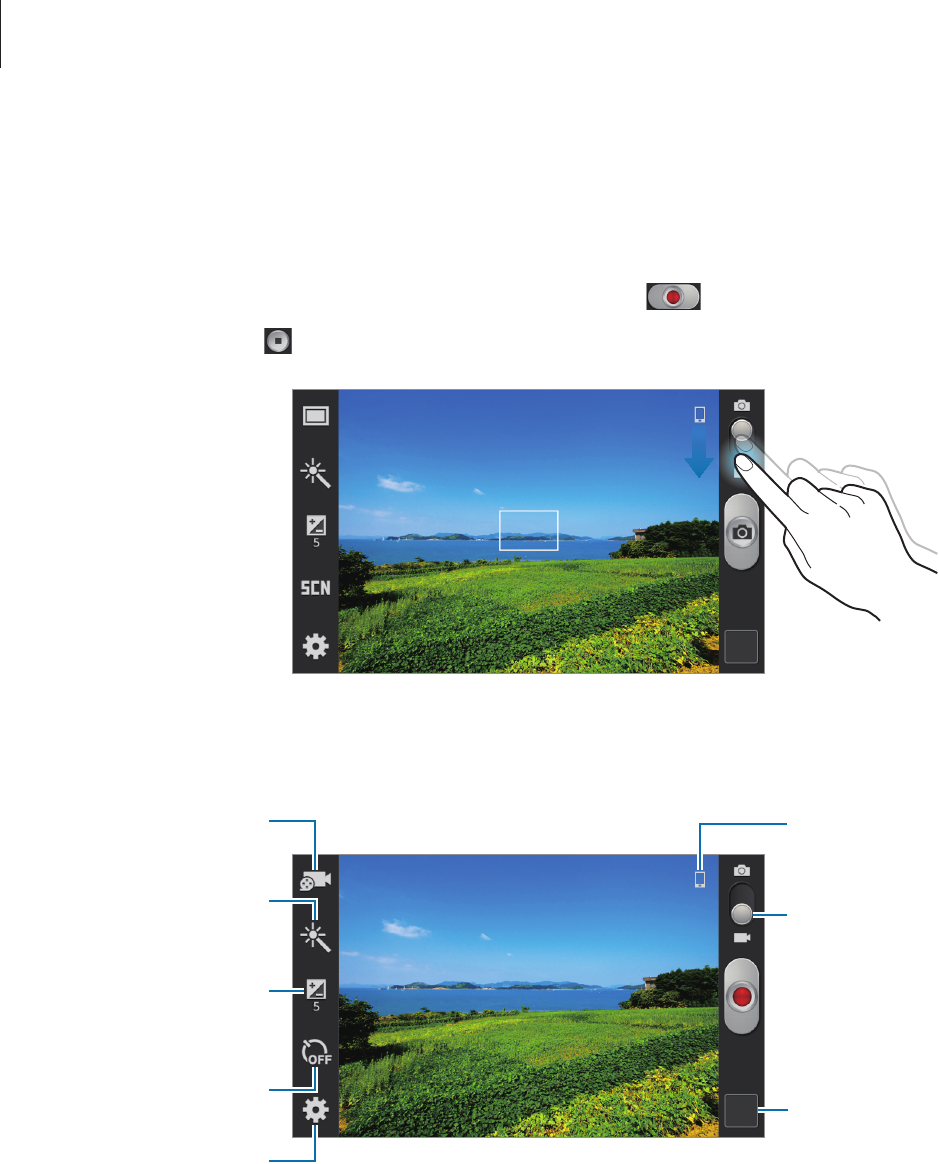
Media
57
Taking videos
Taking a video
Slide the still-video switch to the video icon, and then tap to take a video.
To stop recording, tap
.
Recording mode
Indicates which
storage is in use.
Switch between still
and video mode.
Open the video player
to play videos.
Change the recording
mode.
Select among various
effects that are
available.
Determine how much
light the camera’s
sensor receives.
Set delayed-time
shots.
Change the camera
settings.


















