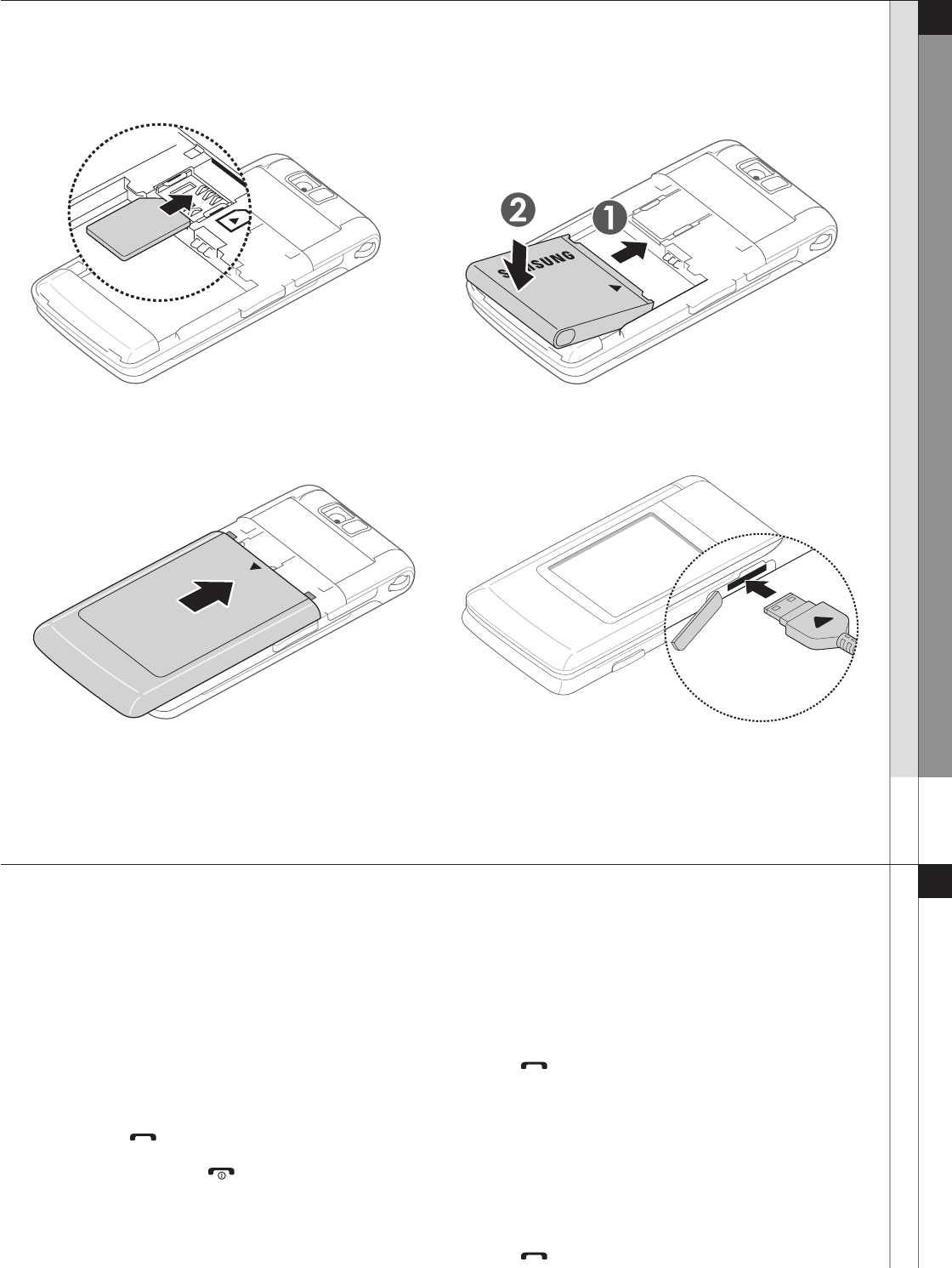
04 SET & LiNK
Set & Link
Set & Link / Basic Use _04
05 BaSiC uSE
Basic Use
Learn to use your device’s call functions. For basic
call functions, see the Quick Start Guide.
CALLS
Call an international number
1.Press [
*
] twice to insert the + character
(this replaces the international access code).
2.Enter the complete number you want to dial
(country code, area code, and phone number), and
then press [ ] to dial.
3.To end the call, press [ ].
Make a call from the contact list
1.In Standby mode, press <Contacts> to open your
contact list.
2.Scroll to a contact or search by entering the rst few
letters of the contact’s name.
3.Press [ ] to call the default number for the contact.
View and return missed calls
Your device will show missed calls on the display.
To return a missed call,
1.Press the Conrm key.
2.Scroll to a missed call.
3.Press [ ] to dial.
First steps to operating your phone
With the triangle
facing up
INSERT THE SIM CARD.
SREATTACH THE BATTERY COVER.
INSERT THE BATTERY.
PLUG THE TRAVEL ADAPTER INTO THE PHONE.









