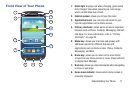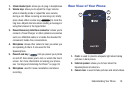22
Displays when the phone is tethered via a
supported USB cable connection.
Displays when a new text or multimedia message
is received.
Displays when a new voice mail is received.
Displays when Email is received.
Displays when the time and date for a Calendar Event
has arrived. For more information, refer to
“Calendar” on page 163.
Displays when you set an alarm to ring at a specified
time. For more information, refer to “Alarm” o n page
164.
Displays when the Sound profile is set to Mute.
Displays when the Sound profile is set to Vibrate.
Displays when Bluetooth is activated.
Displays when a Bluetooth device has been paired
with the phone.
Displays briefly when Bluetooth is on but is not
connected to a Bluetooth device.
Displays when Wi-Fi is connected, active, and
communicating with a Wireless Access Point
(WAP).
Displays when Wi-Fi is active but there is a
communication issue with the target Wireless
Access Point (WAP).
Displays when Wi-Fi Direct is active and your phone
is connected to another device. It also displays
when your phone as been configured as a portable
Wi-Fi hotspot.
Displays when your phone is connected to a PC
using Kies air.
Displays when your phone is connected to a Digital
Living Network Alliance (DLNA) certified device
using the AllShare Play application.