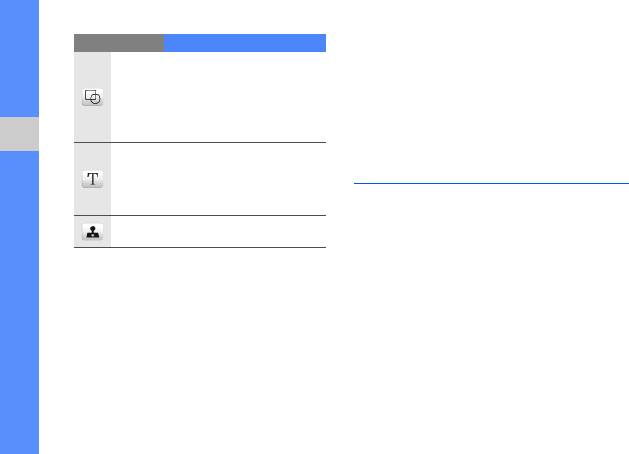
54
using tools and applications
3. Using the tools, make a sketch.
4. To delete text, stamps, or images that you
added, tap an item → More → Delete.
5. To add motion to the sketch, use one of the
following methods:
•Tap More → Motion → Preset → an
object → a motion type → OK.
• Tap More → Motion → Motion line →
an object. Draw a line to track and tap
OK.
6. When you are finished, tap File → Save as
Flash or Save as Image.
7. Enter a file name and tap Done.
Manage your calendar
Learn to change the calendar view and create
events.
Change the calendar view
1. In Idle mode, tap Menu → Organiser →
Calendar.
2. Tap More → View by day or View by
week.
Shape
Add a circle or rectangle;
Change the line thickness;
Change the line colour;
Select the colour to fill the
figure
Text
Enter text to insert; Change
the font size; Change the
attribute; Change the text
colour
Stamp Insert a stamp or an image
Tool Function


















