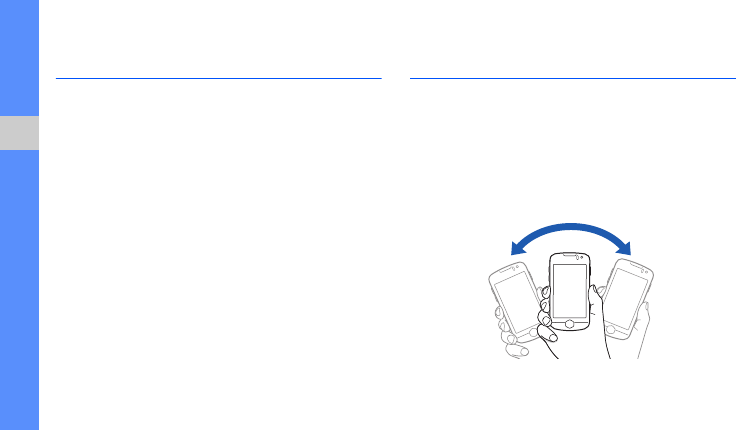
26
using basic functions
Access an application using the
Gate key
To access entertainment applications,
1. Press the Gate key.
2. Select an application by rotating the cube to the
appropriate side or selecting an icon at the
bottom line of the screen.
You can launch the video player, FM radio, or
music player. You can also launch the web
browser, select a game, or access the list of
photos and videos.
Access an application by snapping
the phone
Learn to use a motion-activated shortcut for your
favourite applications.
1. In Idle mode, press and hold the Gate key.
2. Select Guide and follow the motion tutorial. You
can learn the following actions.
• Shake the phone quickly more than 3 times to
end an application.
S8000.book Page 26 Thursday, May 21, 2009 3:40 PM


















