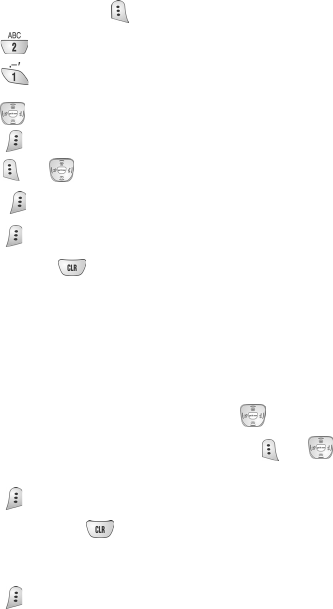
32
Editing phone book numbers
Once stored in the Phone Book, an entry can be changed quite easily.
To change a Phone Book entry:
1. In standby mode, press to display the Main menu.
2. Press for Phone Book.
3. Press for Find.
4. Press to highlight the entry requiring editing.
5. Press . The existing phone number is highlighted.
6. Press and to highlight the Edit
option.
7. Press . The Phone Book (option) screen displays.
8. Press to save your changes.
Note: Press until the existing number is deleted. Enter the new number.
(You can enter up to 32 digits.)
Overwriting existing name and number information
You can overwrite existing information using separate actions in both the name
and number fields. Follow these instructions:
1. At the Phone Book (options) screen, press to highlight an existing
name or number field. When highlighted, press and to highlight
the Edit
option.
2. Press .
3. To overwrite, press , until you clear the existing name or number.
4. Enter the new information.
5. Press again to save your entry.


















