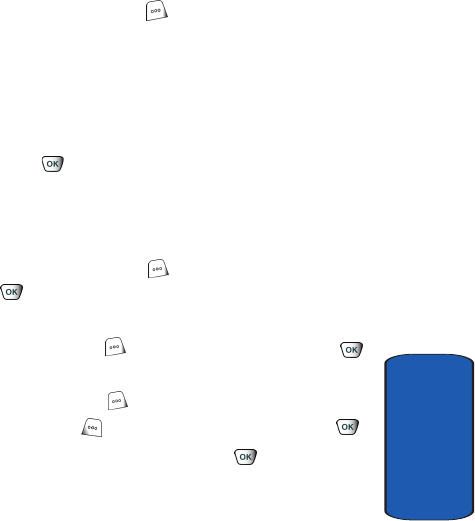
Section 7: Messaging 77
Sending PIX Messages
Section 7
• Priority Level: Save the message with a High or Normal
priority.
•
Validity Period: Save the message for the assigned period
of time.
• Deferred Delivery: Save the message to be delivered at
the assigned delivery date and time.
•
Remove PIX: Removes the selected PIX from the message.
•
Remove Sound: Removes the sound attached from the
message.
4. Press the left soft key Add to select from the following
options:
•
Contacts: Choose a number from your contacts list or select
the right soft key to select from the
Groups menu.
•
Recent Calls: Choose a number from the recent calls list.
•
To PIX Place: Send the message to the PIX Place.
5. Press once you’ve finished entering the number.
6. Press the down navigation key to add a message.
Compose your message, then press the down navigation
key. PIX is highlighted.
7. Press the left soft key Gallery to add a PIX. Press
.
8. Use the down navigation key to the Sound field, press
the left soft key
Sounds to select a sound. Press .
9. Press the down navigation key to the Subject field press
the left soft key
Abc to change entry mode. Press the
right soft key
Options to Add Quick Text. Press .
10.Once all fields are complete, press to send the
message to the intended recipient(s).


















