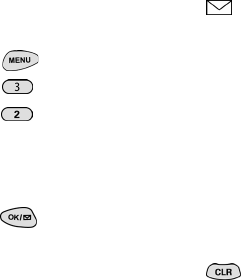
Section 8
84 Managing Messaging
Displaying Web Alerts
Note:
You are charged for
airtime minutes when
accessing the Web Inbox
or Internet sites.
You are notified of new Web Alerts by the
icon in the display screen.
1. Press for Main Menu.
2. Press for Web.
3. Press for Web Alerts. A message will
be displayed stating that you will be
charged for Browser calls and asking if you
wish to continue. The default is
“Yes”.
4. Press to continue and follow the
prompts.
5. If you do not wish to continue, press
to return to standby mode.
verizonN300.book Page 84 Tuesday, December 18, 2001 1:04 PM


















