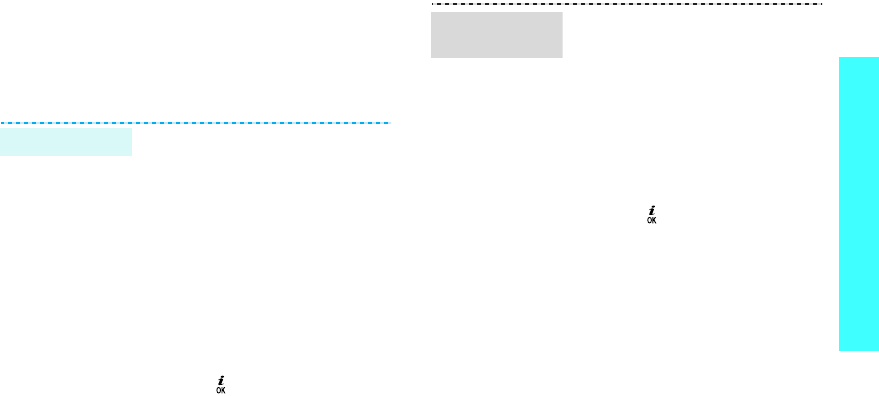
23
Step outside the phone
Use Voice commands
Your phone can recognise specific voice commands in
order to dial a number or search for names in
Phonebook, or access menus. Your phone recognises
only English, French, German, Italian, Spanish, and
Russian.
1. In Idle mode, press <
Menu
>
and select
Applications
→
Voice commands
→
Name
dial
.
2. At the voice prompt, say a
name.
3. If necessary, say “Next” or
“Previous” to select the name
you want.
4. If the name has more than one
number, press [Left] or [Right]
to select the number you want.
5. Say nothing for 3 seconds or
press [ ] and the phone will
dial the currently selected
number.
Dial a name
1. In Idle mode, press <
Menu
>
and select
Applications
→
Voice commands
→
Name
search
.
2. At the voice prompt, say a
name.
3. If necessary, say “Next” or
“Previous” to select the name
you want.
4. Say nothing for 3 seconds or
press [ ] and the phone will
display contact information.
Search for a
name


















