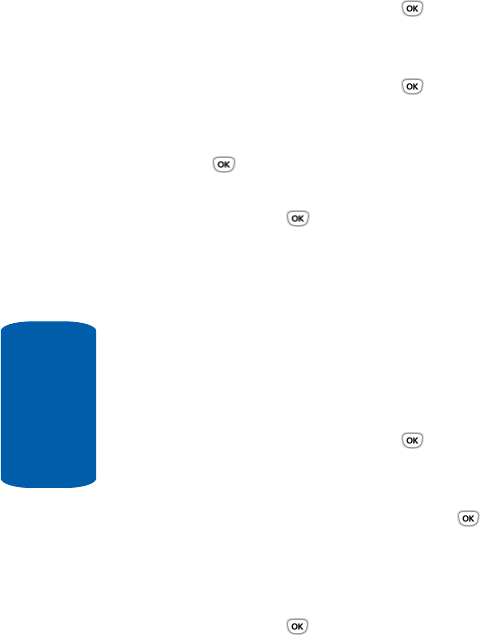
62
Section 6
mode.
2. Using the Navigation keys, scroll to the Phonebook icon.
Press the Select soft key or the key to enter your
Phonebook.
3. Scroll to Delete all by pressing the Up or Down key and
press the Select soft key or the key.
4. To place a check mark by the memory location you want
to empty, All, SIM, or Phone, press the Select soft key or
the key.
You can remove the check mark by pressing the Select
soft key or the key.
5. Press the Delete soft key to delete the entries in the
selected memory location. A confirmation “Sure to
delete?” displays. Press Yes to delete or No to cancel.
Group Settings
1. In Idle mode, press the Menu soft key to access Menu
mode.
2. Using the Navigation keys, scroll to the Phonebook icon.
Press the Select soft key or the key to enter your
Phonebook.
3. Scroll to Group settings by pressing the Up or Down
key and press the Select soft key or the key.
4. Scroll through the group list by pressing the Up or Down
key.
5. When the group you want highlights, press the Select
soft key or the key. You may choose Family, Friends,
Co-workers, VIPs, or Other.


















