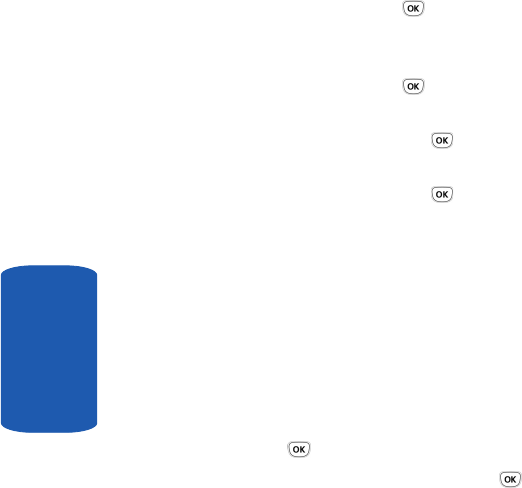
56
Section 6
Storing a Number in the Phone’s Memory
1. In Idle mode, press the Menu soft key to access Menu
mode.
2. Using the Navigation keys, scroll to the Phonebook icon.
Press the Select soft key or the key to enter your
Phonebook.
3. Scroll to New entry by pressing the Up or Down key and
press the Select soft key or the key.
4. Select the Phone option by pressing the Up or Down key
and press the Select soft key or the key.
5. Select a number type by pressing the Up or Down key,
and press the Select soft key or the key.
The following types are available:
• Mobile: assigns the number to the Mobile entry.
•
Home: assigns the number to the Home entry.
•
Office: assigns the number to the Office entry.
•
Fax: assigns the number to the Fax entry.
•
Other: allows you to enter more detailed information for the
entry.
•
E-mail: allows you to enter an e-mail address for the number.
6. Enter the number you want to store and press the Save
soft key or the key.
7. Enter a name and press the OK soft key or the key.
For further details about how to enter characters, see
"Using ABC Mode" on page 51.
After storing, the phone displays the Phonebook entry
and name you just created.


















