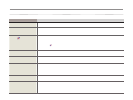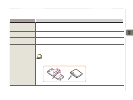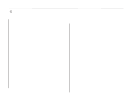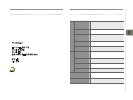Key Function
Enters Menu mode. Enters Shortcut Menu mode
when held down.
Opens an option list in a menu.
Reject a call.
Selects the highlighted option or confirms your
input in Menu mode.
Takes a photo or records a video in Camera mode.
Switches to Mute mode during a call.
Opens the recent call list or message
log list. Dials the last number when held down.
Makes or answers a call.
Turns the phone on or off when held down.
Ends a call.
Returns the phone to Standby mode from Menu
mode.
Deletes characters from the display.
Returns the display to the previous
menu level.
Enters or exits Manner mode when held down.
Locks the phone when held down.
Key Function
Activates the Easy Call feature when
held down; you can insert a specified
international call code or select a system
for roaming.
Locks or unlocks the keys when held down.
Enters the Camera menu. Turns the camera on
when held down.
Takes a photo or records a video in Camera
mode.
Records your conversation when held down
during a call.
Mutes the call ringtone when held down as a
call comes in.
Adjusts the key tone and function alert, call ring
tone, or message ring tone volume in Standby
mode.
Adjusts the earpiece volume during a call.
Mutes the call ringtone when held down as a
call comes in.
(in Key Lock mode)
- Sends an Anycall SOS message.
- states the current time verbally
when held down