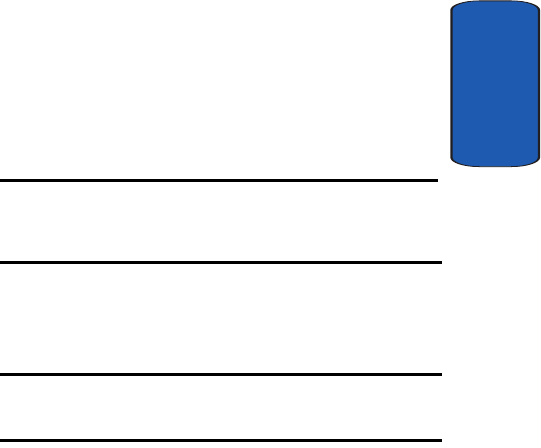
Section 13: Accessories and Games 179
Ringtone Manager
Section 13
5. To review a history of the ringtones you have set as a
default, tap the current ringtone displayed at the bottom
of your screen.
A pop up menu displays listing all previously selected
default ringtones.
Setting Your Phone’s Ringtone
To change the ringtone played when you receive an
incoming call, follow these steps:
1. Launch Ringtone Manager.
2. To review the ringtone, tap Current next to the ringtone
name.
3. To set a different ringtone, select the ringtone category
with the ringtone you want.
Note: To change between categories, tap the Category Bar to display a
drop-down menu and then tap the category you want. You can also tap
either the right or left arrows in the Category Bar to move to the next
category in the list.
4. Tap and hold the ringtone to display a pop-up menu.
5. Tap Set as Ringtone to set the file you selected as your
current ringtone.
Note: Alternatively, you can also highlight the ringtone you want to set as
your default, tap Menu at the bottom of your screen, and then tap Set as
Ringtone.
Creating Ringtone Categories
There are three default categories for Ringtone Manager,
which are:


















