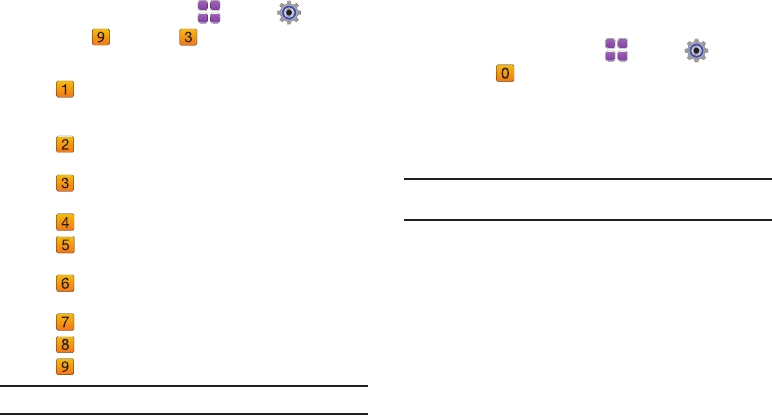
Settings & Tools 84
Card Memory
View the memory usage on the optional microSD™ memory
card. This menu will only appear if a card is inserted.
1. From a Home screen, touch
Menu
➔
Settings &
Tools
➔
Memory
➔
Card Memory
.
2. Touch a setting:
•
Memory Usage
: View Available, Used and Total memory, and
current memory usage for My Pictures, My Videos, My Ringtones,
My Music, My Sounds and My Contacts.
•
My Pictures
: Pictures saved from a Picture message,
downloaded via “Media Center”, or taken using Camera.
•
My Videos
: Video Clips saved from a Video message,
downloaded via “Media Center”, or taken using Camcorder.
•
My Ringtones
: Ringtones downloaded via “Media Center”.
•
My Music
: Music downloaded from V CAST Music, or
transferred from your PC using Sync Music.
•
My Sounds
: Sounds downloaded, recorded using your phone,
or saved from a Picture message with Sound attached.
•
My Contacts
: Contacts saved on your phone.
•
Move All To Phone
: Move all movable files to phone memory.
•
Format Card
: Erase all files from the memory card.
Warning!:
Repeated formatting will shorten the life of the card.
USB Mode
Your phone will automatically detect connection of a Samsung
USB data cable from your computer to the phone. USB Mode
settings allow you to set the default behavior when a USB data
cable is connected.
1. From a Home screen, touch
Menu
➔
Settings &
Tools
➔
USB Mode
.
2. Touch a setting to activate it:
• Media Sync Mode
: When a USB data cable is connected, your
device is ready to sync media like music, pictures, and videos from
your PC to the microSD memory card inserted in your phone.
Note:
Media Sync Mode will not appear as an option if you do not have a
memory card inserted in your phone's microSD card slot.
•Modem
Mode
: Allows the use of the Verizon Wireless Mobile Office
kit to utilize your handset as a modem for your computer. This may
require additional service activation available through Verizon
Wireless.
•Ask On Plug
: You will be asked to select the USB mode each time
the USB data cable is connected from your phone to the USB port of
your computer.


















