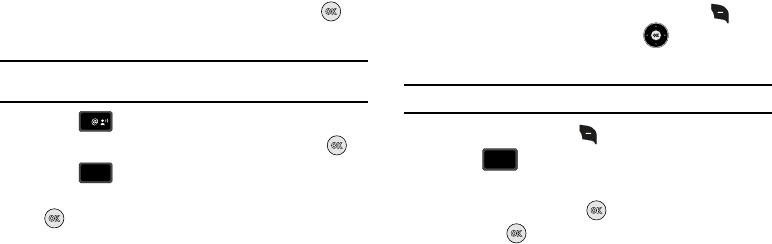
Understanding Your Contacts 50
3.
Contact 1
,
Contact 2
,
Contact 3
and
Personal Info
options
are shown. Highlight a contact location and press
ADD
.
Note:
Use the
Personal Information
option to enter information such as
illnesses, allergies, and other detail information.
4. Press
From Contacts
to add an emergency number
from your contacts list. Select a Contact and press .
5. Press
New Contact
to enter a new contact as an
emergency number. Enter Contact information and press
SAVE
.
6. The Emergency Contact is added and is displayed in the
Contact List in red font.
Unassign an Emergency Contact
1. From the home screen, press the right soft key
Contacts
. Press the Directional key up or down to
highlight the Emergency Contact you want to unassign.
Note:
Emergency contacts are displayed in red font.
2. Press the right soft key
Options
.
3. Press
Unassign ICE Contact
. The “
UNASSIGN ICE
CONTACT?
” confirmation screen appears in the display.
4.
Yes
is highlighted, press to confirm or highlight
No
and press to return to your contact list.
1
2
abc
abc
6
mno
mno
u430.book Page 50 Wednesday, July 23, 2008 11:07 PM


















