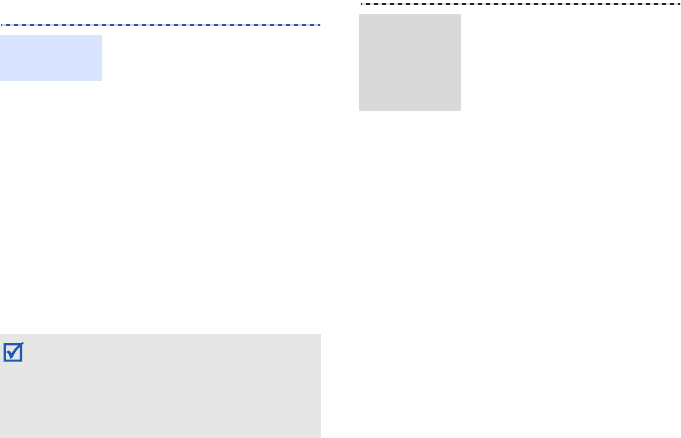
17
Play music
Use these methods:
• Download from the
wireless web.
• Download from a PC using
the optional Samsung PC
Studio. See Samsung PC
Studio User’s Guide.
• Receive via Bluetooth.
• Copy to a memory card
and insert the card into
the phone.
• Synchronise music files
with Windows Media
Player. See the next
section.
When you insert a memory card with a large
amount of files, your phone might work
rather slowly for a few minutes while
database updates. This may also affect some
phone functions. This problem is temporary
and is not a phone defect.
Prepare
music files
You can copy music files to
your phone by synchronising
with Windows Media Player
11.
1. In Idle mode, press [
OK
]
and select
Settings
→
Phone settings
→
USB
settings
→
Media
player
.
2. Connect your phone and
PC with an optional PC
data cable.
3. Select
Sync digital
media files to this
device
when a pop-up
window appears on your
PC.
4. Enter the name of your
phone and click
Finish
.
5. Select and drag the
music files you want to
the sync list.
6. Click
Start Sync
.
Synchronise
with
Windows
Media
Player


















