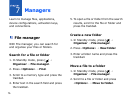Additional Programs
74
4. Enter the latitude and longitude of
your destination and press
the
trackball
.
Your device will display the direction of
your destination, your current speed,
and the duration of your trip.
5. To stop the GPS navigation, press
<
Options
>
→
Stop navigation
.
View your current position
1. In Standby mode, press [ ]
→
Tools
→
GPS data
.
2. Scroll to
Position
and press
the
trackball
.
Monitor trip details
1. In Standby mode, press [ ]
→
Tools
→
GPS data
.
2. Scroll to
Trip distance
and press
the
trackball
.
3. Press <
Options
>
→
Start
.
Your device will track trip details,
including distance, time, and speed.
4. To stop monitoring trip details, press
<
Options
>
→
Stop
.