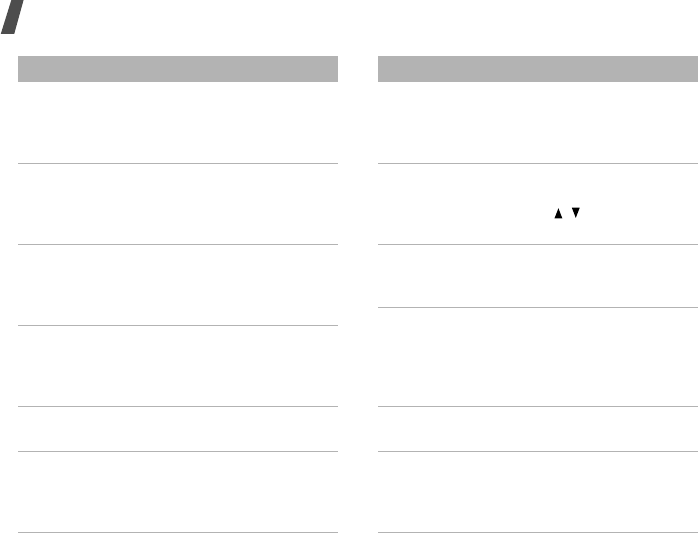
28
Menu functions
Display & light
settings
→
Display settings
→
Clock display
Select a clock type to be
displayed on the idle
screen.
Display & light
settings
→
Light
settings
→
LCD
brightness
Adjust the brightness of
the display for varying
lighting conditions.
Display & light
settings
→
Light
settings
→
Backlight time
Select the length of time
the backlight or display
stays on when the phone
is not used.
Display & light
settings
→
Light
settings
→
Keypad light
Set how the phone
controls the use of the
keypad light.
Phone settings
→
Language
Select a language for the
display text.
Phone settings
→
Shortcuts
Use the Navigation keys
as shortcuts to access
specific menus directly
from Idle mode.
Menu Description
Phone settings
→
Own number
Check your phone
numbers or assign a
name to each of the
numbers.
Phone settings
→
Volume key
function
Set how the phone
reacts if you press and
hold [ / ] when a call
comes in.
Phone settings
→
Camera key
function
Select a default function
for [Camera/Application
switch].
Phone settings
→
Slide settings
Set how the phone
reacts when you open it
for an incoming call, and
when you close it while
using a function.
Call settings Set options for call
functions.
Security
→
Phone lock
Activate your phone
password to protect your
phone against
unauthorised use.
Menu Description


















