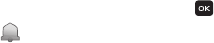
42
Alarms
You can set an alarm to alert you once, or daily at a specified time. Once set, the
alarms are easy to change or turn off completely.
1. In Idle mode, press Menu ➔ Tools ➔ Alarms. The following options appear
in the display:
• Wake-up Alarm
•
Alarm 1
•
Alarm 2
• Alarm 3
•
Alarm 4
2. Select an Alarm. The alarm screen appears in the display containing the
following options: the alarm name, the on/off setting, the time, AM/PM, alert
type, alarm tone options, the alarm volume setting, days if the week to sound,
snooze option and auto power on/off setting.
3. Highlight the options you wish to change, then select values for the options
using the Left and Right navigation keys.
4. When you’re finished entering and selecting values for the alarm, press .
The alarm is set and the alarm icon ( ) appears in the top of the display.
Calendar
Your Calendar applications allows you to enter events and view them by the day, the
week, the month or by event categories. While viewing the calendar, the current
date is highlighted and days with scheduled events are marked by a bracket.


















