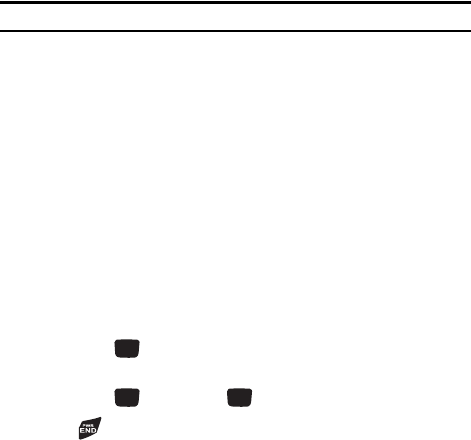
Messages 43
Drafts
This message box stores messages that you may want to edit or send at a
later time.
When you enter this menu, the list of messages in the box displays.
1. In Idle mode, press Menu ➔ Messages ➔ Drafts. The Message Box for
Drafts displays.
Note:
Press the Left or Right Navigation keys to scroll between Inbox, Drafts, and Sent Box.
2. Select a message from the list and press the Options soft key.
The following options display:
•Edit
: allows you to edit the message.
•Send
: allows you to send the message to Recent recipients, the Contacts, or a New
recipient (Picture message only).
•Delete
: deletes the selected draft message or multiple selections.
• Move to SIM card/phone
: moves the selected draft message or multiple messages to
the SIM card (if stored on the phone) or to the Phone (if stored on the SIM card).
•Sort by
: allows you to sort the messages stored in this folder by Date, Name, Type, Size,
or Subject.
•Lock/Unlock
: locks the selected message to protect it from deletion, or unlocks the
message to allow deletion.
•Properties
: shows information about the message:
Subject
,
Date
,
To
,
Cc
,
Bcc
,
Size
and
Priority
(Picture message only).
3. Press View ( ) and press Options ➔ Edit to edit the message.
– or –
Press View () and Send to ( ) to send the message.
4. Press to return to the Idle screen.


















