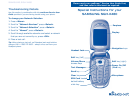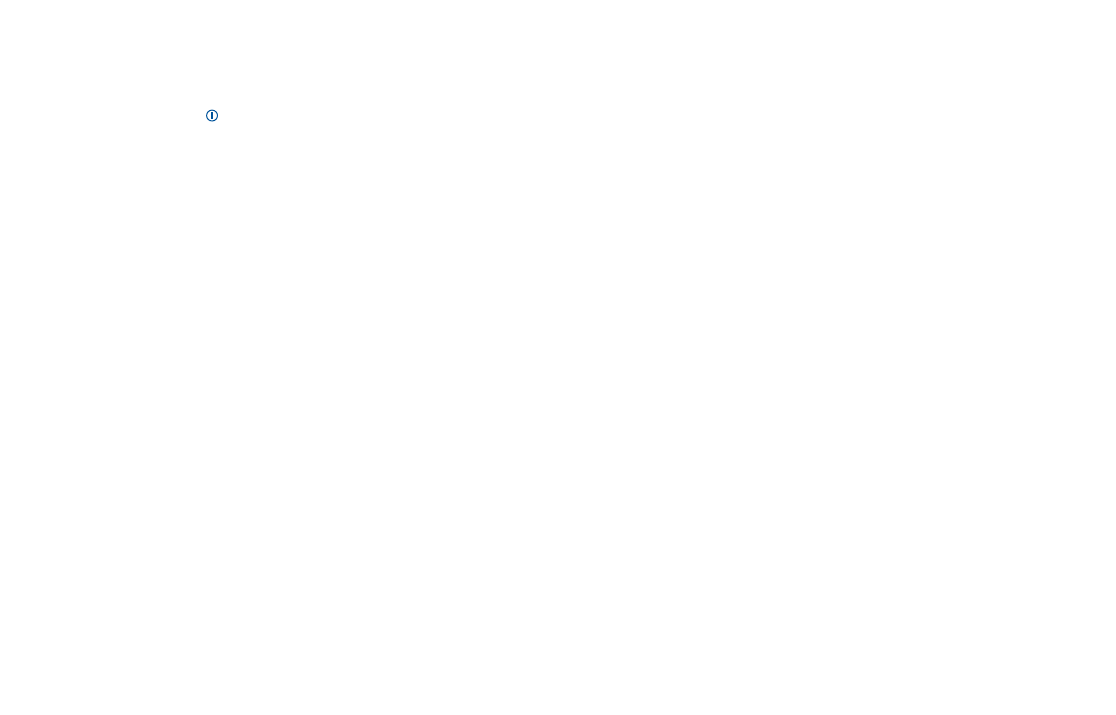
SAMSUNG SGH-X480 SAMSUNG SGH-X480
Powering On Your Phone
Press and hold <>to turn the phone on and off.
Answering Calls
To answer an incoming call, flip open your phone.
The <+> Sign
The <+> sign is obtained by pressing and holding <0> on
your Samsung SGH-X480. This symbol is required when
dialing internationally, and in a few other instances referred
to in the oneRoam Service User Guide.
Voicemail Access
Press and hold <1> to access your voicemail.
Changing Band Frequency
Use 900/1800 for most of Europe, Asia and Africa. Use 1900 for
North America, most of South America and the Caribbean.
1. Press <Menu>.
2. Scroll to “Network Services”, press <Select>.
3. Scroll to “Band Selection”, press <Select>.
4. Select desired band frequency, press <OK>.
Text Messaging Instructions
You can send and receive text messages on your Samsung
SGH-X480 phone. Please review your oneRoam Service
User Guide for general instructions, detailed examples and
information on your Text Messaging address.
Retrieving Text Messages
1. Press .
2. Select “Inbox” and scroll to read through your
messages.
3. Use arrows and/or follow prompts to view, delete, and
save messages.
Sending Text Messages to another cellular phone
1. Press .
2. Scroll to “Messages”, press <Select>.
3. Select “Create”, press <Select>.
4. Type your message using the keypad, press <Options>.
5. Select <Send Only>, press <Select>.
4. When prompted for a destination number, enter the
phone number you are sending your message to, press
<OK>.
Example: See oneRoam Service User Guide.