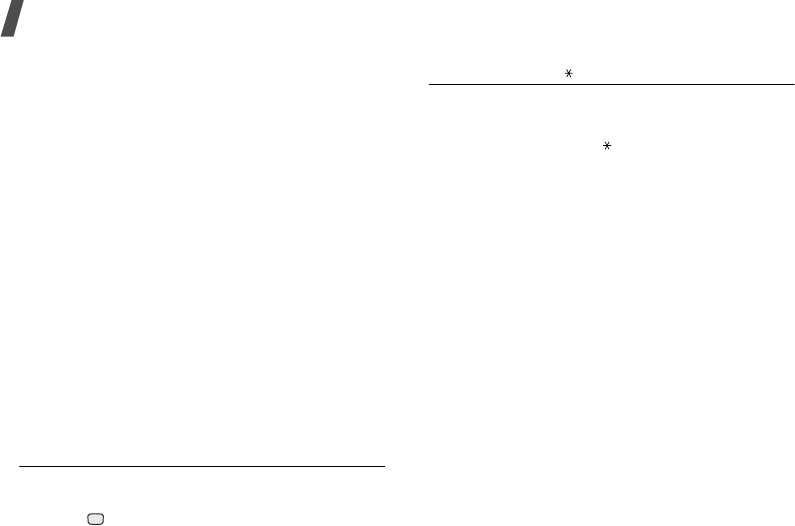
Menu functions
48
Using message options
On the message list, press <
Options
> to access the
following options:
•
View
: open the selected message.
•
Delete
: delete the selected message.
•
Delete all
: delete all messages.
While viewing a message, press <
Options
> to
access the following options:
•
Save
: save the message in the
Archive
folder.
•
Delete
: delete the message.
You can highlight text and, depending on the
contents, you have the following additional options:
•
Call
: place a call to a phone number.
•
Go to URL
: go to a selected URL.
•
Go to RTSP
: connect to a streaming server
specified in the RTSP (Real Time Streaming
Protocol).
•
Create email
: create an e-mail.
Delete all
(Menu 5.0)
Use this menu to delete all of the messages in each
message folder at once.
1. Press to check the message boxe(s) you
want.
2. Press <
Delete all
>.
3. Press <
Yes
> to confirm the deleting.
Settings
(Menu 5. )
Use this menu to set up various options for using
messaging service.
Text message
(Menu 5. .1)
You can configure default SMS settings.
•
Settings x
: set the following properties in a
profile:
Centre address
: store or change the number of
your message centre.
Expiration
: set the length of time your
messages are stored in the SMS centre.
Default type
: set the default message type. The
network can convert messages into the selected
format.
Name
: enter a profile name.
•
Sending settings
: set up the following options
for sending an SMS message:
Reply path
: allow the recipient to reply to you
through your SMS centre.
Delivery report
: set the network to inform you
when your message has been delivered.
Network selection
: select a preferred data
transmission method, either GSM (CS) or GPRS
(PS) network.
Keep a copy
: leave the copies of your messages
in the
Sent box
folder after sending.
Z500.book Page 48 Friday, August 26, 2005 5:13 PM


















