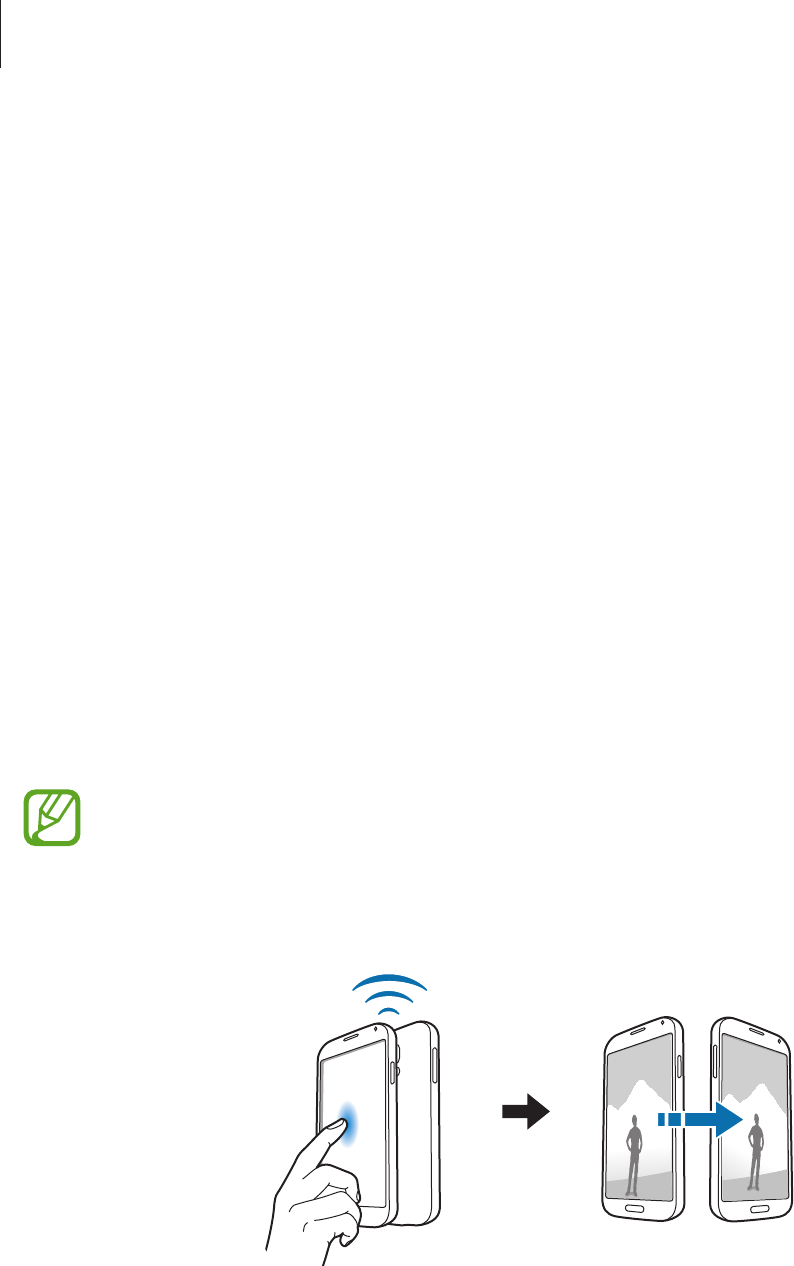
Connecting with other devices
179
S Beam
Use this feature to send data, such as videos, images, and documents.
Before using this feature
•
Ensure that the NFC feature or Wi-Fi Direct is activated on your device and the devices
you want to send files to.
Sending data
1
On the Apps screen, tap
Settings
→
NFC
, and then drag the
NFC
switch to the right.
2
Tap
S Beam
and drag the
S Beam
switch to the right.
3
Select a file and touch the other device’s NFC antenna to your device’s NFC antenna.
4
When
Touch to beam
appears on the screen, tap your device’s screen to send the file.
•
Do not send copyright-protected data via S Beam. Doing so may violate copyright
laws. Samsung is not responsible for any liabilities caused by the illegal use of
copyrighted data.
•
If both devices try to send data simultaneously, the file transfer may fail.


















