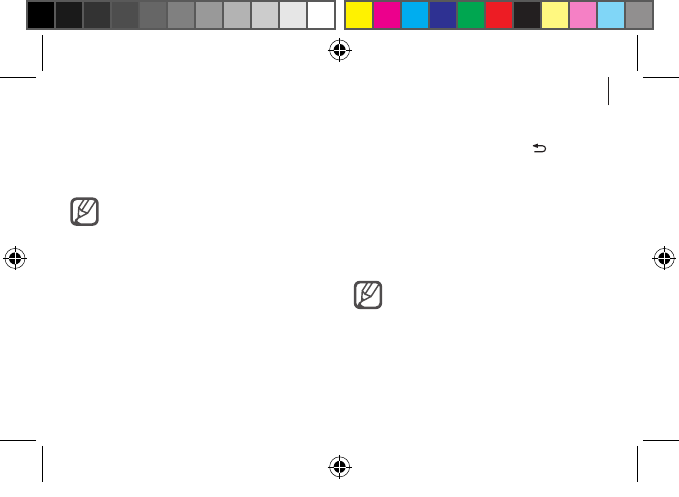
15
Basics
Open the Applications screen and select an
application icon to open it. Tap
to close
applications.
Connecting to the Internet
Connect to the Internet by using the Wi-Fi
feature or cellular data network. Open the
Internet application and browse webpages.
You may incur additional charges
for accessing the Internet and
downloading media files. For details,
contact your service provider.
Sending messages
Send text messages, or multimedia
messages by attaching images or videos.
You may incur additional charges for
sending or receiving messages while
you are outside your home service
area. For details, contact your service
provider.
Using applications
The Applications screen displays icons for all
applications, including any new applications
installed.
G900W8_QSG_ENG.indb 15 05/03/2014 11:44:50 AM


















