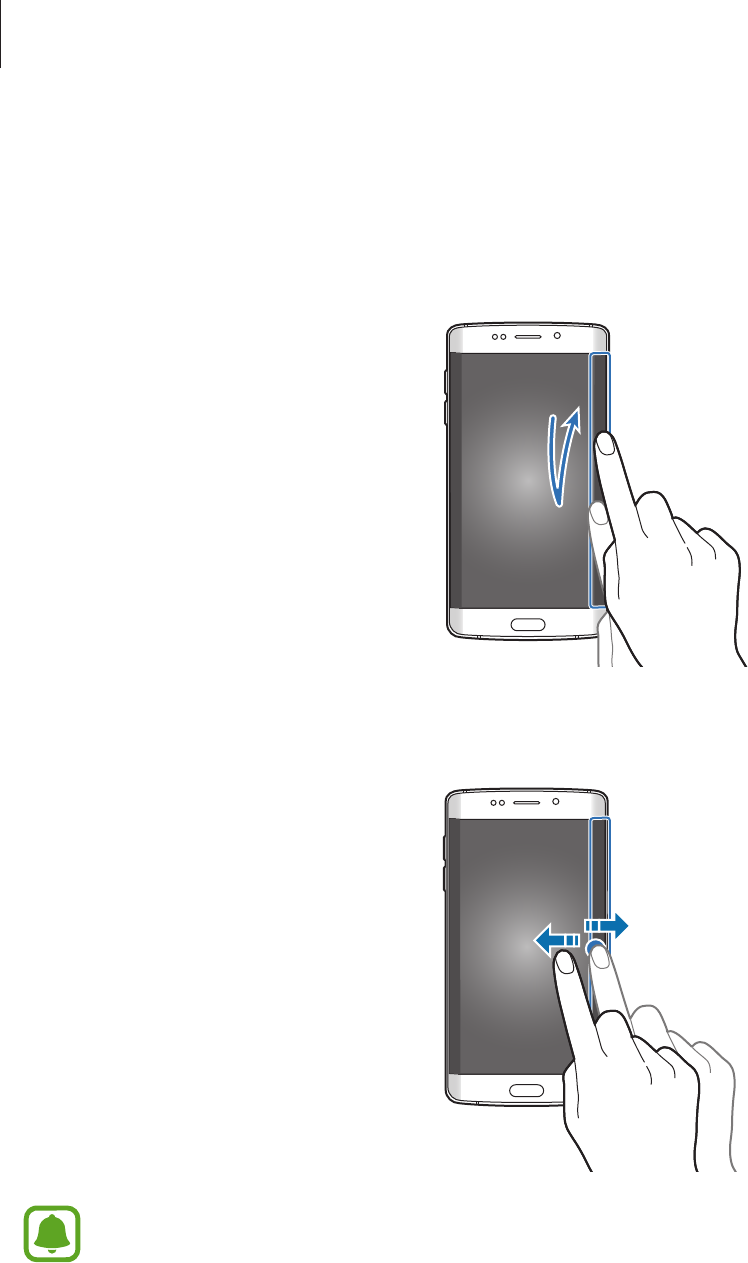
Basics
30
Viewing information stream
1
With the screen turned off, swipe upwards then downwards or vice versa on the Edge
screen to turn it on.
2
Swipe to the left or right on the Edge screen to view the information stream.
The Edge screen turns off if the device is not used for a specified period. To change
the Edge screen’s time-out setting, open the Apps screen and tap
Settings
→
Edge
screen
→
Information stream
→
Edge screen timeout
.


















