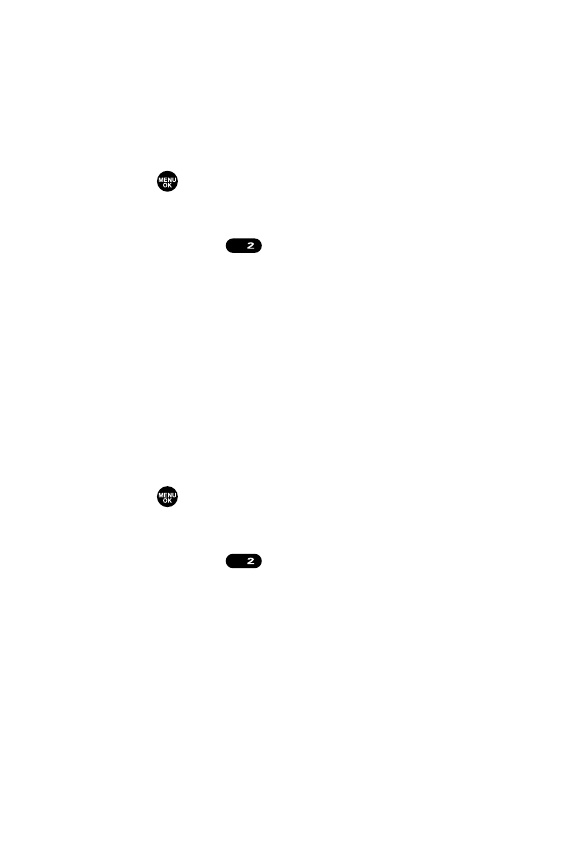
64 Section 2B:Controlling Your Phone’s Settings
Changing the Display for My Buddy
This feature enables you to see a funny animation on the
Main LCD and Sub LCD by opening the flip.
To activate or deactivate My Buddy:
1. Press to access the main menu.
2. Select Settings.
3. Select Display ().
4. Select My Buddy.
5. Select Main LCD or Sub LCD.
6. Select On or Off.
Changing the Background
You can customize your phone display’s appearance by
selecting a color scheme to reflect your personality.
To change the display’s background:
1. Press to access the main menu.
2. Select Settings.
3. Select Display ().
4. Select Background.
5. Select Main LCD or Sub LCD.
6. Select your desired color.
ABC
ABC


















