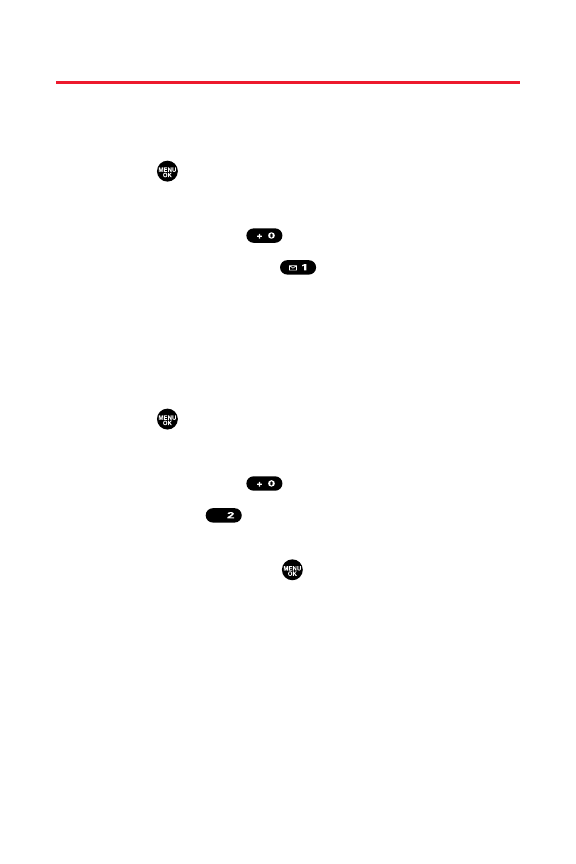
142 Section 2H:Using the Phone’s Calendar and Tools
Personal Information Management
Displaying Your User Address
To display the phone’s current user address:
1. Press to access the main menu.
2. Select Settings.
3. Select Phone Info ().
4. Select Phone#/User ID ().
Ⅲ
If you sign out, <PCS Vision Disabled> appears on
the display.
Finding Icon Definitions
To view an explanation of icons that appear on the display:
1. Press to access the main menu.
2. Select Settings.
3. Select Phone Info ().
4. Select Help ().
5. Select the item for which you want to see the
explanation and press . (The icon’s explanation
appears.)
ABC


















