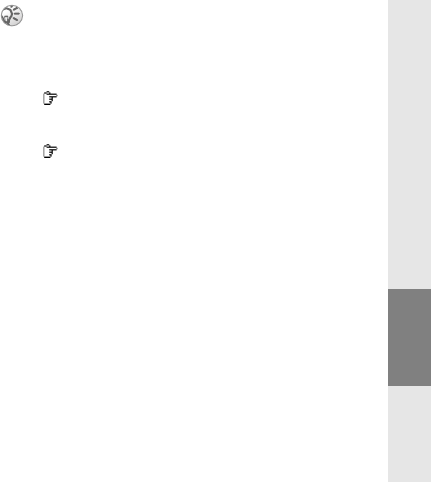
53 GB
Getting
Started
Your Sony
CMD-J7/J70
Basic
Operation
Menu
Operation
Appendix
N
o
t
f
o
r
C
o
m
m
e
r
c
i
a
l
U
s
e
S
o
n
y
E
r
i
c
s
s
o
n
M
o
b
i
l
e
C
o
m
m
u
n
i
c
a
t
i
o
n
s
A
B
Daily To Do List
The following options are available if you
select one of the ToDo Items.
View
View details of the ToDo entry. Select OK if
the entry is correct.
Complete
Select Complete if you have completed the
ToDo item. The ToDo entry is ticked. It is
still possible to View, undo complete
(= Incomplete) and to edit this entry.
Edit Text
Edit the To Do entry.
Delete
Delete the To Do entry.
When the Calendar is displayed, press the Centre
Key to display the following options:
} „ Month
To display the specified monthly calendar.
} Today
To return the cursor to the Today window.
} Go To ...
To go to the desired date.
} List All
To list all your entries.
} Delete
You have the choice of the following options:
•
Past
will permanently delete all entries (but keep
the current entry/entries).
•
All
will permanently delete all entries from the
past and of today.


















