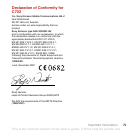72 Important information
• Discontinue use of electronic devices or disable the
radio transmitting functionality of the device where
required or requested to do so.
• Do not use where a potentially explosive atmosphere
exists.
• Do not place your product or install wireless
equipment in the area above an air bag in your car.
• Caution: Cracked or broken displays may create
sharp edges or splinters that could be harmful upon
contact.
• Do not use your Bluetooth Headset in positions
where it is uncomfortable or will be subject to
pressure.
CHILDREN
Warning! Keep out of the reach of
children. Do not allow children to play
with mobile phones or accessories.
They could hurt themselves or others.
Products may contain small parts that could become
detached and create a choking hazard.
Power supply (Charger)
Connect the charger to power sources as marked
on the product. Do not use outdoors or in damp
areas. Do not alter or subject the cord to damage
or stress. Unplug the unit before cleaning it. Never
alter the plug. If it does not fit into the outlet, have
a proper outlet installed by an electrician. When
power supply is connected there is a small drain of
power. To avoid this small energy waste, disconnect
the power supply when the product is fully charged.
Use of charging devices that are not Sony Ericsson
branded may impose increased safety risks.
Battery
New or idle batteries can have short-term reduced
capacity. Fully charge the battery before initial use.
Use for intended purpose only. Charge the battery
in temperatures between +5°C (+41°F) and +45°C
(+113°F). Do not put the battery into your mouth.
Do not let the battery contacts touch another metal
object. Turn off the product before removing the
battery. Performance depends on temperatures,
signal strength, usage patterns, features selected
and voice or data transmissions. Only Sony Ericsson
service partners should remove or replace built-in
batteries. Use of batteries that are not Sony Ericsson
branded may pose increased safety risks.
Personal medical devices
Mobile phones may affect implanted medical
equipment. Reduce risk of interference by keeping
a minimum distance of 15 cm (6 inches) between
the phone and the device. Use the phone at your
right ear. Do not carry the phone in your breast
pocket. Turn off the phone if you suspect
interference. For all medical devices, consult
a physician and the manufacturer.
Driving
Some vehicle manufacturers forbid the use of phones
in their vehicles unless a handsfree kit with an external
antenna supports the installation. Check with your
vehicle manufacturer’s representative to be sure
that your mobile phone or Bluetooth handsfree will
not affect the electronic systems in your vehicle.
Full attention should be given to driving at all times
and local laws and regulations restricting the use of
wireless devices while driving must be observed.
This is the Internet version of the User's guide. © Print only for private use.